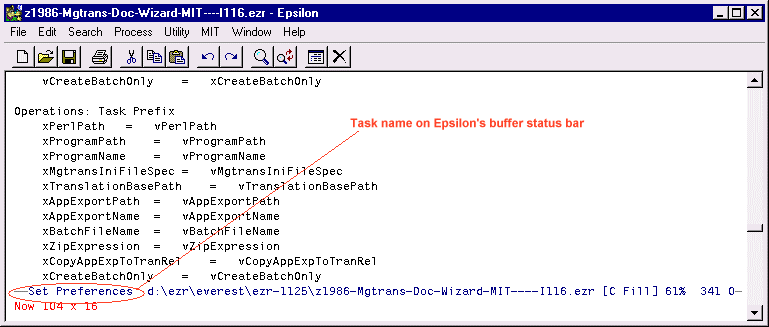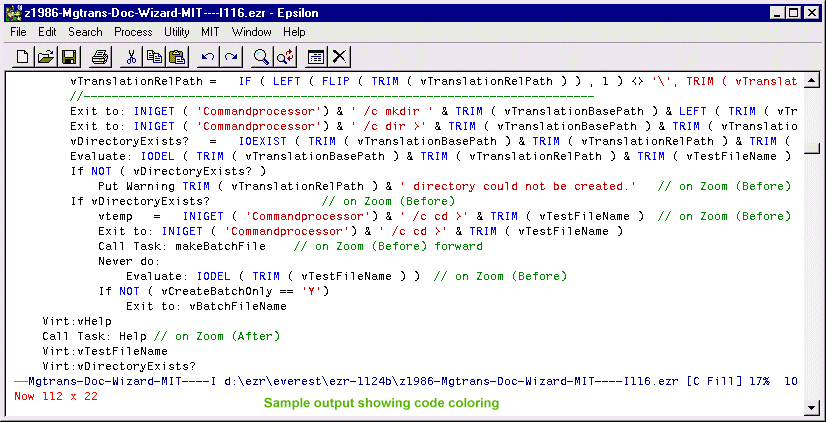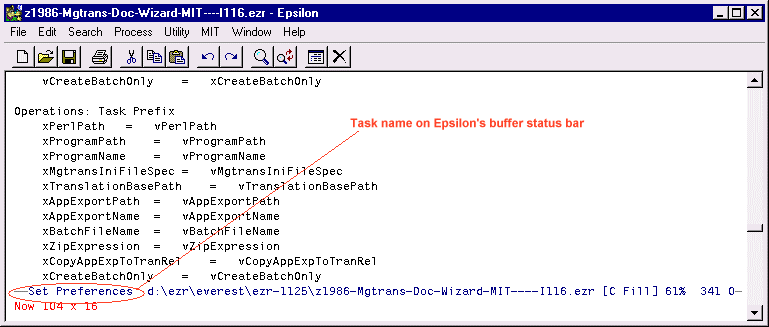
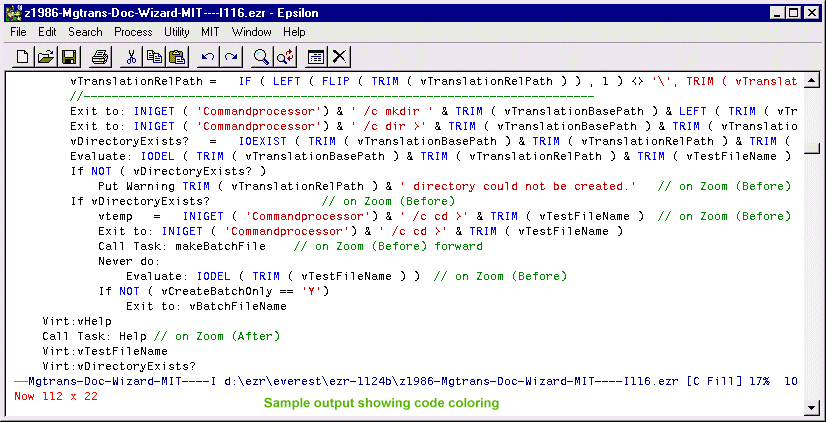
mgtrans-xx.e is a Lugaru Epsilon extension (.e = epsilon extension language) that I wrote so I could (1) create .ezr files from individual program exports, and, (2) when viewing an .ezr file, set up the Epsilon status line with the task name of the insertion point and enable code coloring to enhance readability.
The part of mgtrans-xx.e which I currently use is the status line and code-coloring portion. I don't use that part which converts a single program too often any more because the mgtrans perl script, while only working on the whole application (at least in its current state of testing), gives much more detailed information and I know it works dependably for 8.2.
doc_ezr.eng exists to properly condition the Magic Document Export for use by the .ezr creation function in mgtrans-xx.e.
doc_ezr.eng was originally written for 5.xx, but has some mods to be compatible with 8.2. I haven't looked at this in some time and currently don't have any plans to support it.
The '.ezr' extension enables code
coloring and the current task's name to display.